Having trouble fixing Samsung A315f Baseband Unknown & IMEI Null? you are in the right place. In this blog post, we'll show you how to fix the unknown baseband and zero IMEI issue on your device and get it up and running again. We'll walk you through the steps needed to eliminate and fix this problem, as well as give you some tips on how to prevent it from happening in the future. So read on to know more about Samsung A315F Baseband Unknown & IMEI Null Fix problem and how to fix it. >
Samsung A315f Baseband & IMEI Null Before Work:
> >
Samsung A315f Baseband & IMEI Fix After Work:
Video Solutions Here:
Samsung A315F Fix File Download
Warning This Is Paid File: Price 300Tk
How to install This Fix File:
- Now download the A315F Fix File
- Open Samsung Flashing Tools Like: Z3x, Odin
- Now go to the download mode.
- Open Odin tools and select the File. AP, BL, CP, CSC.
- Click Start button processing done. then seen PASS message & Baseband Unknown & IMEI Null Fix.


.png)
