If your phone Redmi 5 Plus This Miui Version Cannot be installed on this device Problem,
You have come to the places. The phone cpu qualcomm snapdragon File type program.
xml you have latest version Xiaomi flash tool or any other Qualcomm flash tool try to Install
this file to solve your Redmi 5 Plus This Miui Version Cannot be installed on this device problem.
Or your phone has a china version don't worry, flash this file and automatically switch global rom.
Why Need Firmware
The reasons why your device will flash hang on logo problem hard reset not working,
Automatically application error, Screen lock Fix,china to global fix,
This Miui Version Cannot be installed on this device fix,
if you had forgotten password, Auto Apps Run Virus Clean and monkey virus,
After the Flash Dead and display problem then you try to install the Redmi 5 Plus vince
on your android device.
Redmi 5 Plus vince Firmware Download
This Miui Version Cannot be installed on this device fix file.
China to fix the global version.
Redmi 5 plus care tested fix file
Warning This is Paid File
UMT QC-FIRE LOG
Required
This Stock File works only with Redmi 5 plus vince.
Windows xp/7/10 and use the best quality USB Cable.
Download Latest Xiaomi Flashing Tool
Download Latest Qualcoom Usb Driver
How to install This Firmware
Download Stock Firmware and extract it on your PC.
Always recommend your device data first backup on your pc.
Install the Latest Version qualcomm USB Drivers on your PC.
Download the Xiaomi Flashing Tool above my post and extract it on your computer.
Open Xiaomi Flashing Tool.
Then Tap on the loaded Program and select your Program.xml file.
After loading the Program.xml File complete now Connect your device to your computer.
Then click the start button now. Wait for the process to be completed.
%20Without%20Bootloader%20Unlock%20Tested%20Firmware%20Easy%20Step.jpg)

